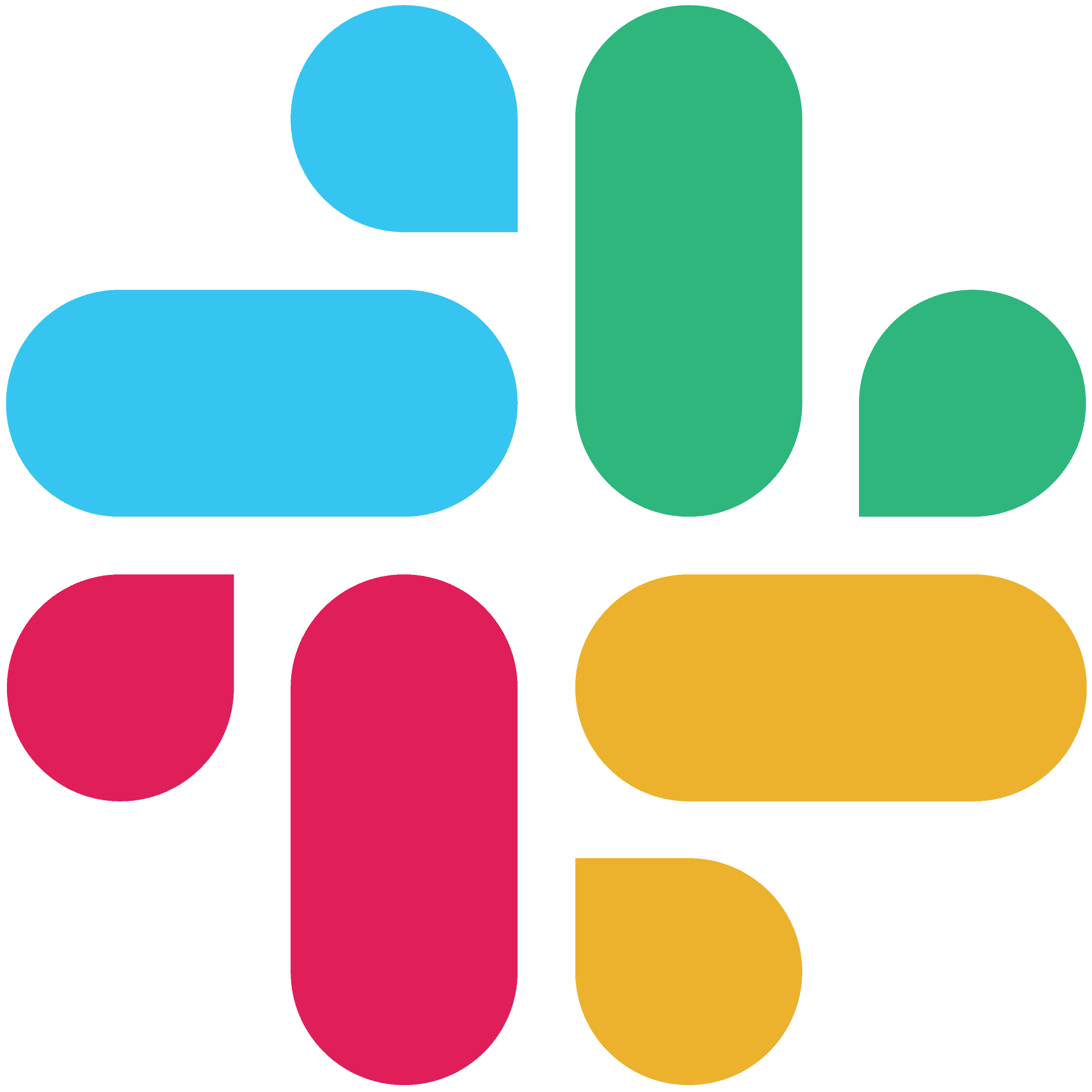Release Notes
powered by Jira
Engage your customers with stunning release notes, effortlessly generated from your Jira tickets.
Loved by product teams at



How it works.
Create release notes in minutes instead of hours. Here is how it works.
1. Filter
Compile your changelist.
Find relevant Jira issues fast with powerful filters and smart defaults. Whether you are using versions, continuously deliver updates or simply want to select a single epic or idea.
Create Post
Choose which issues to include in your post.
You can always adjust the filter later.
Released
Filter
Completed
within
last 4 weeks
is
noteworthy
Back to posts
Get started
2. Editor
Generate your release notes.
Craft your release notes in just one click with AI-powered templates, or effortlessly generate descriptions for individual tickets and drag them into the editor.
Whichever route you take, the powerful rich text editor is always at your disposal for any edits you want to make.
3. Publishing
Share it!
Share your updates with internal stakeholders via Slack or Confluence, or embed them into your website or app for your customers to see.
Write product updates
10x faster.
Engage your audience with stunning release notes, effortlessly generated from your Jira tickets.
AI copywriter. Generate release notes with a single click. Focus on telling engaging stories for your headline features while the AI copywriter takes care of the rest.
Rich formatting. Add images, videos, quotes or code blocks to your post.
Designed from the ground up with AI
Customize the AI to match your tone of voice. Use issue type specific prompts to generate inspirational updates for major features, technical summaries for security issues.
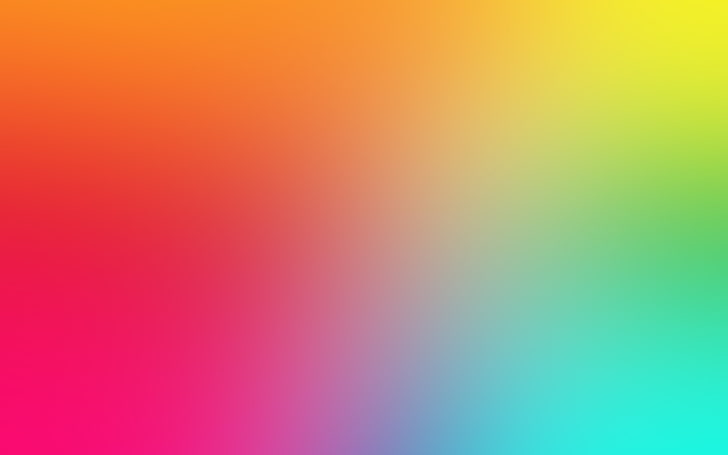
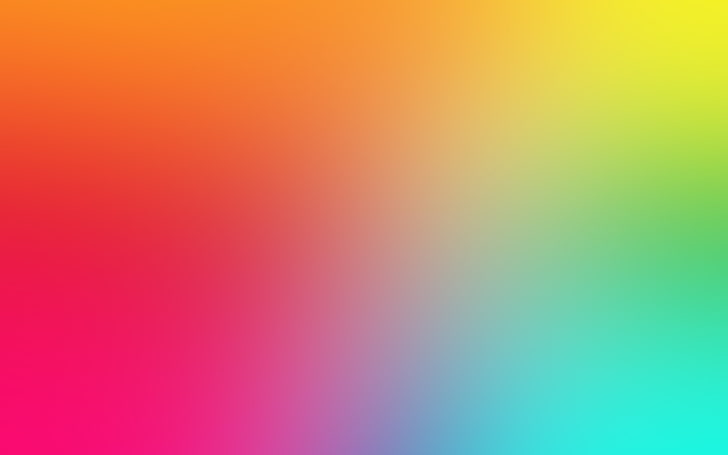
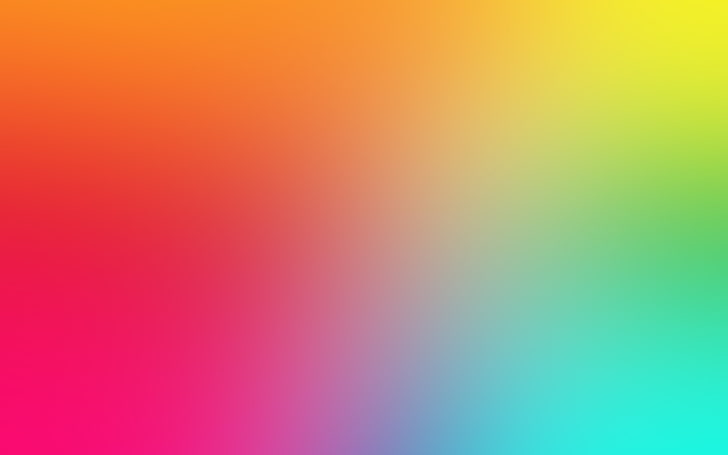
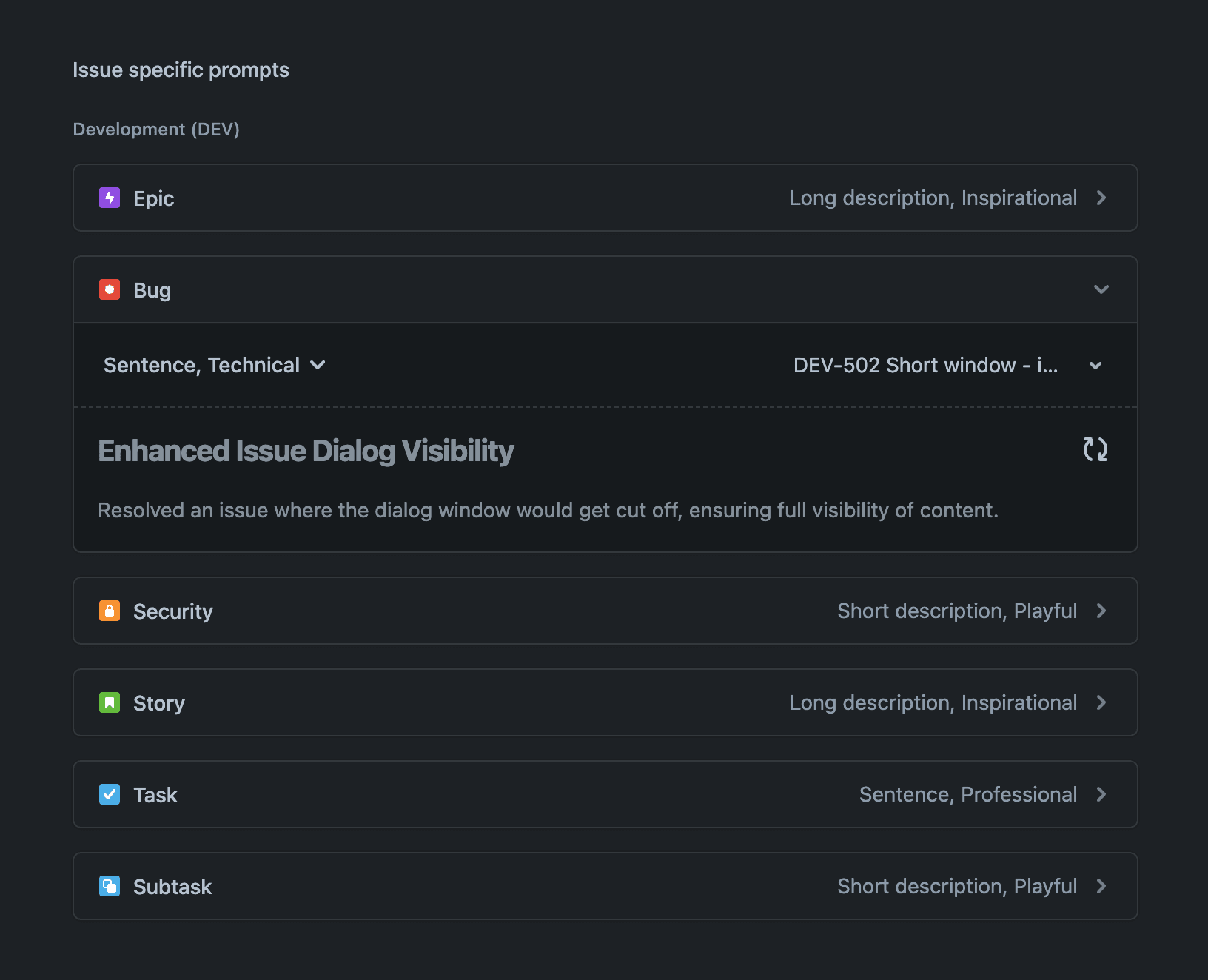
Same same, but smarter.
AI powered templates. Use templates to standardize your product updates and create new posts with a single click.
Sharing is caring.
Page embed. Seamlessly embed a full page changelog into your website or documentation.
Changelog
Changelog
Theme configuration. Customize the widgets to match your brand and perfectly blend into your website.
Integrated with the tools you already use.
Seamlessly integrate your product changes into your favorite publishing tools within minutes.
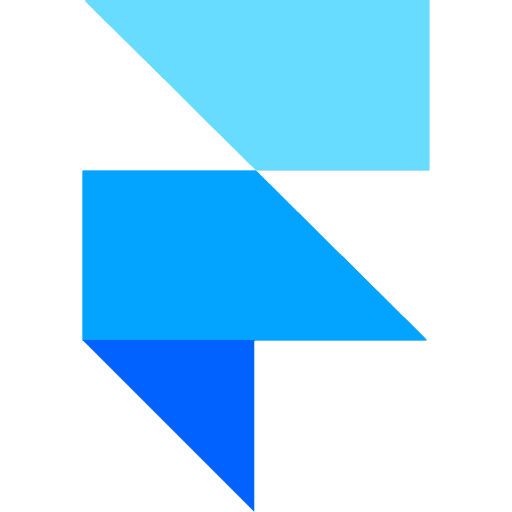
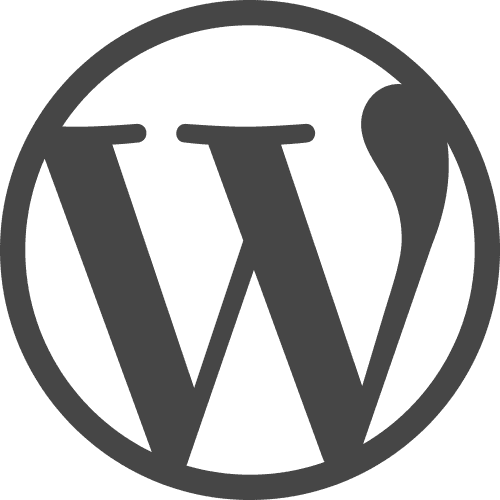




And so much more…
Performance. Your published changelog loads in less than 200ms.

Categories. Make it easy for readers to find the changes they care about.
Cover images. Make your updates pop with amazing looking cover images.