
Daily
Single
Developers
Informative

About Github
GitHub is a web-based platform that provides version control and source code management using Git. It serves as a collaborative hub for developers, allowing them to share code, contribute to open-source projects, and manage software development tasks.
Github Release Notes
Much like the rest of GitHub's website, the Changelog is meticulously designed and well-organized. Feature updates are rolled out daily as they are deployed, often multiple times a day. Each update is accompanied by a link to its corresponding documentation for further details. Since every update relates to a single improvement, there is no consistent structure to the updates.
What we love
Simple layout
Daily updates
Categorization of content
RSS feed and X (formerly Twitter) updates
Organized by category
To help users keep track of many updates, Github provides a simple but effective categorization system. There are over 50 categories to choose from. It's common for one update to fit into multiple categories. These categories cover everything from API and Admin to Code, Commits, and Pull Requests and arguably are little too detailed. A less granular category system would benefit users.
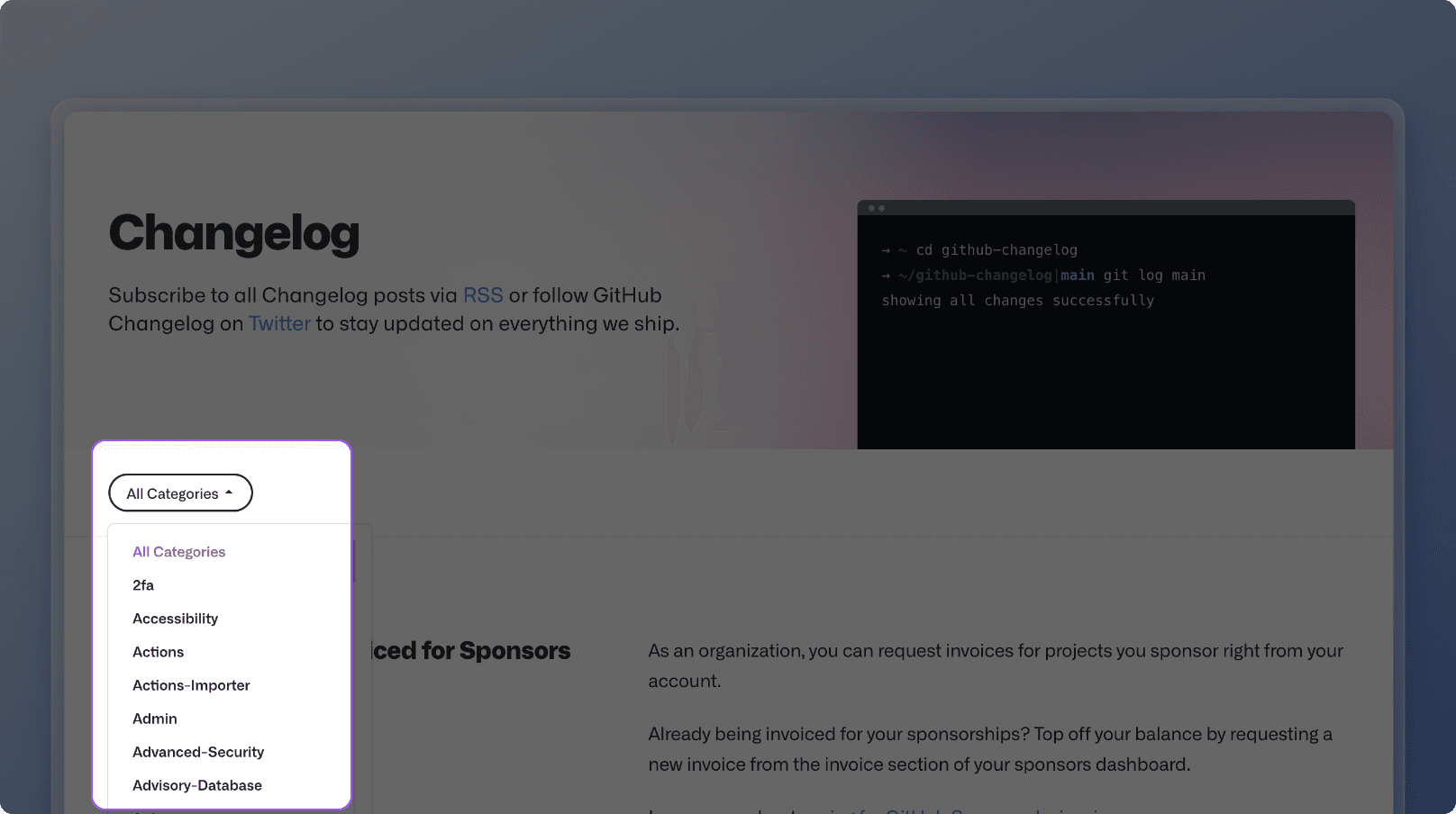
Subscribe via RSS or Twitter
Recognizing that users may not want additional emails cluttering their inbox, GitHub offers alternative ways to stay updated. Users can subscribe to new updates via RSS feeds or follow a dedicated Twitter account where all changelog updates are promptly posted.
A particularly convenient feature is that users have the option to subscribe to specific categories via RSS. However, it's worth noting that the subscription is limited to a single category rather than a customized set of categories.
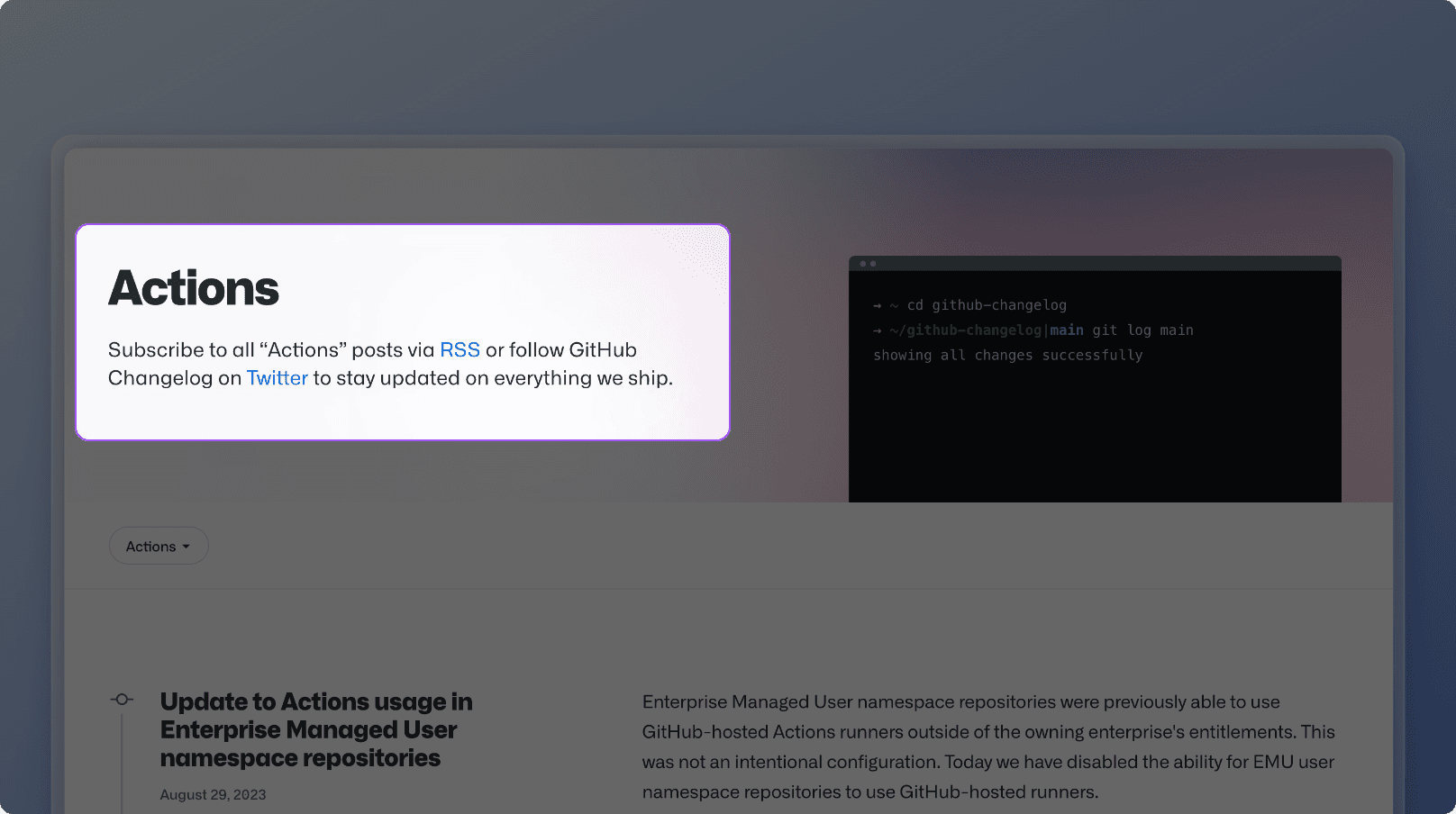
What we don't love
The granularity of categories, less is more
Few images
Thought-leader content mixed in with feature blog posts
Less is more
GitHub, known for its robust platform, seems to have taken a very detailed approach when categorizing their release notes. While granularity can sometimes be beneficial, there's a fine line between being comprehensive and overwhelming. Users often look for quick, digestible information, especially when it comes to updates. By having too many categories, users might find it challenging to navigate and pinpoint the exact information they need. The age-old adage "less is more" rings true here. A streamlined categorization would not only enhance user experience but also ensure that essential updates don't get lost in the shuffle.
Few images
In today's visual-centric digital landscape, images play a pivotal role in conveying information quickly and effectively. GitHub's release notes, however, seem to be lagging in this aspect. With sparse visual content, users might find the release notes to be monotonous and less engaging. Incorporating relevant images, diagrams, or even GIFs could make the content more accessible and relatable, especially for visual learners. It would also break the monotony of text, making the release notes more scannable and user-friendly.
Product blog
For significant feature releases, GitHub often crafts dedicated blog posts to make those announcements, such as the their new repository rules. However, as is common in larger organizations, the marketing team has influence over the product category on the blog. This leads to a blend of thought leadership content and actual product updates, a mix that many developers find distracting or annoying.
Template
Get started with your release notes using the template provided below. The content serves as an example of the desired tone of voice, which you can adopt for your own notes.




