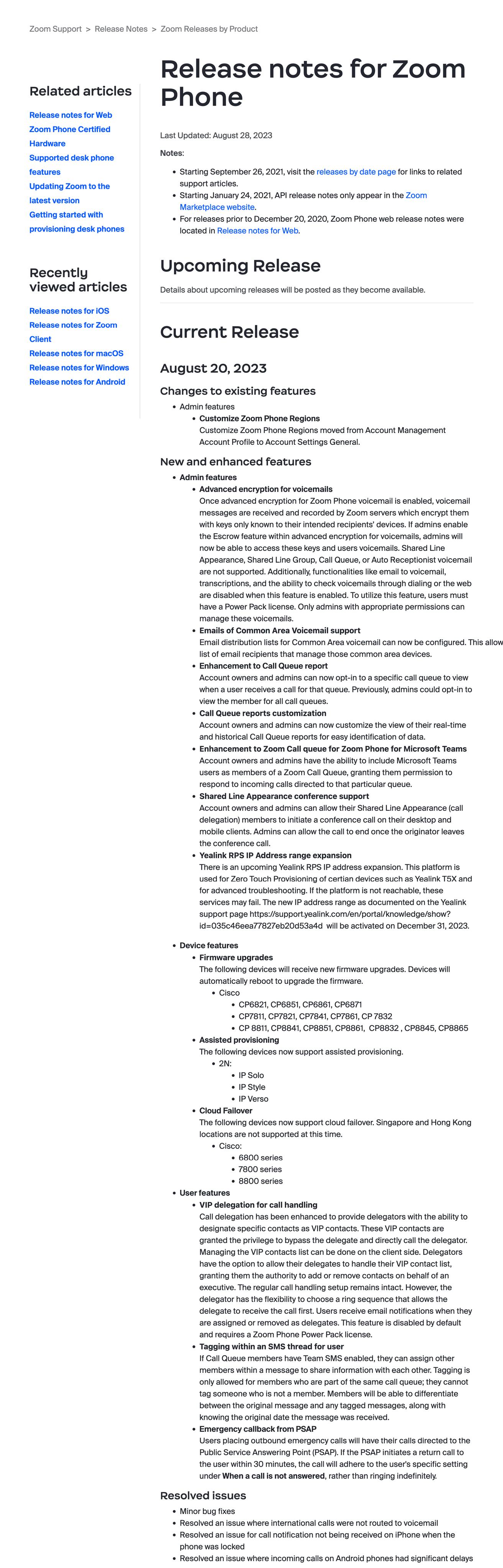Weekly
Multiple
Users
Technical

About Zoom
Zoom provides a cloud-based platform for video conferencing, online meetings, webinars, and chat services. It offers features like screen sharing, recording, breakout rooms, and robust security measures, making it popular for both business and personal use.
Summary
Zoom provides users with the flexibility to explore their release notes in two distinct ways: by date or by product. Contrary to the common perception that Zoom is solely a video conferencing platform, the company actually features over 50 different products in their release notes. Examples include Zoom Web, Zoom Client, Zoom Phone, Zoom Whiteboard, and Zoom Team Chat, among others.
What we love
Navigation by date or product
Related / recently viewed articles
Simple and consistent format
Details about the upcoming release
Browse by date or product
Updates are typically organized into two main categories: "New and Enhanced Features" and "Resolved Issues." While the "New and Enhanced Features" section often consists of detailed paragraphs explaining the updates, the "Resolved Issues" section is more succinct, usually summarizing each fix in a single sentence.
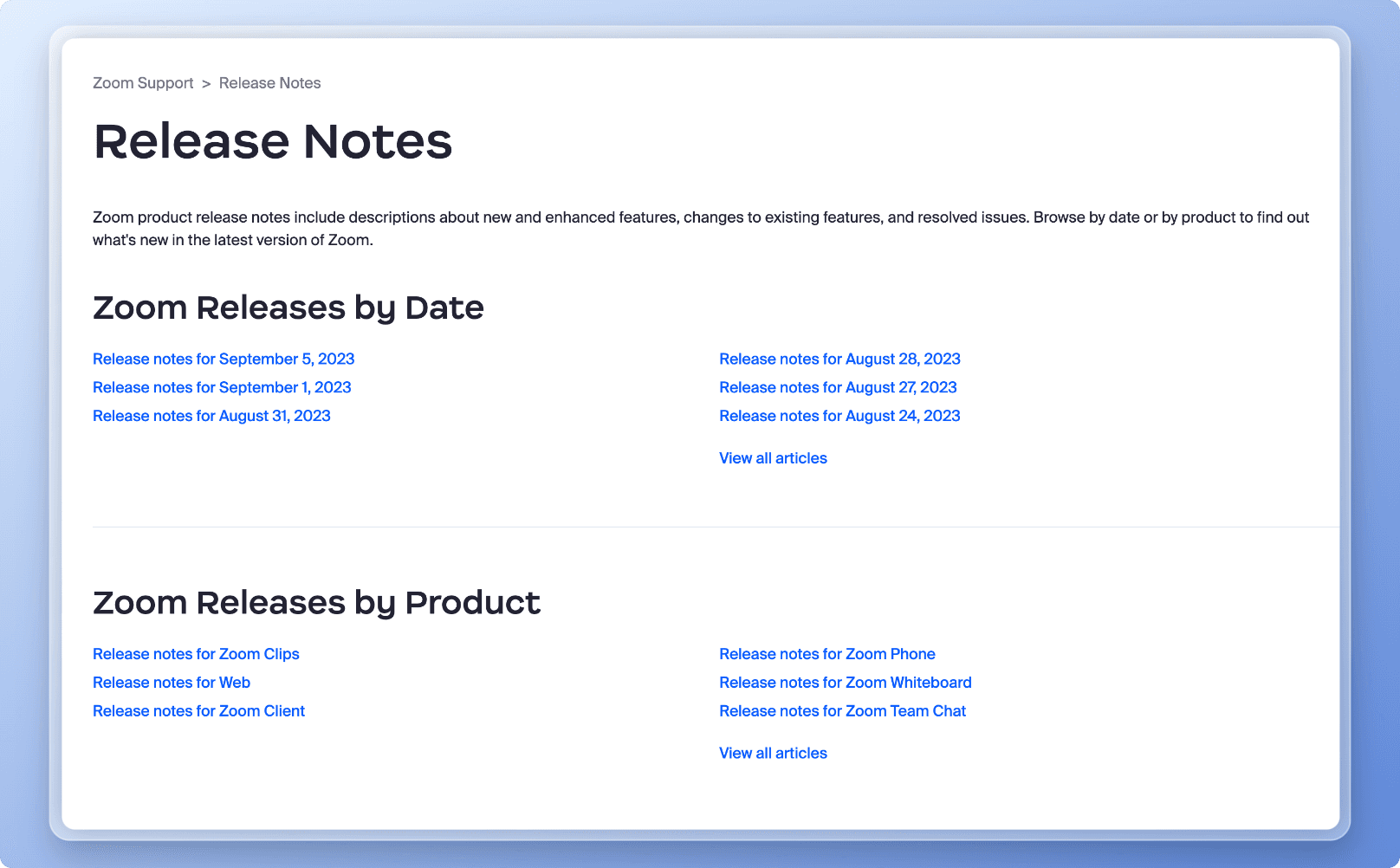
Related content
What sets Zoom's release notes apart are the inclusion of "Related" and "Recently Viewed" articles, providing users with additional context and information. Zoom excels in offering direct links to related content, downloads, or documentation where appropriate, enhancing the user's understanding and experience.
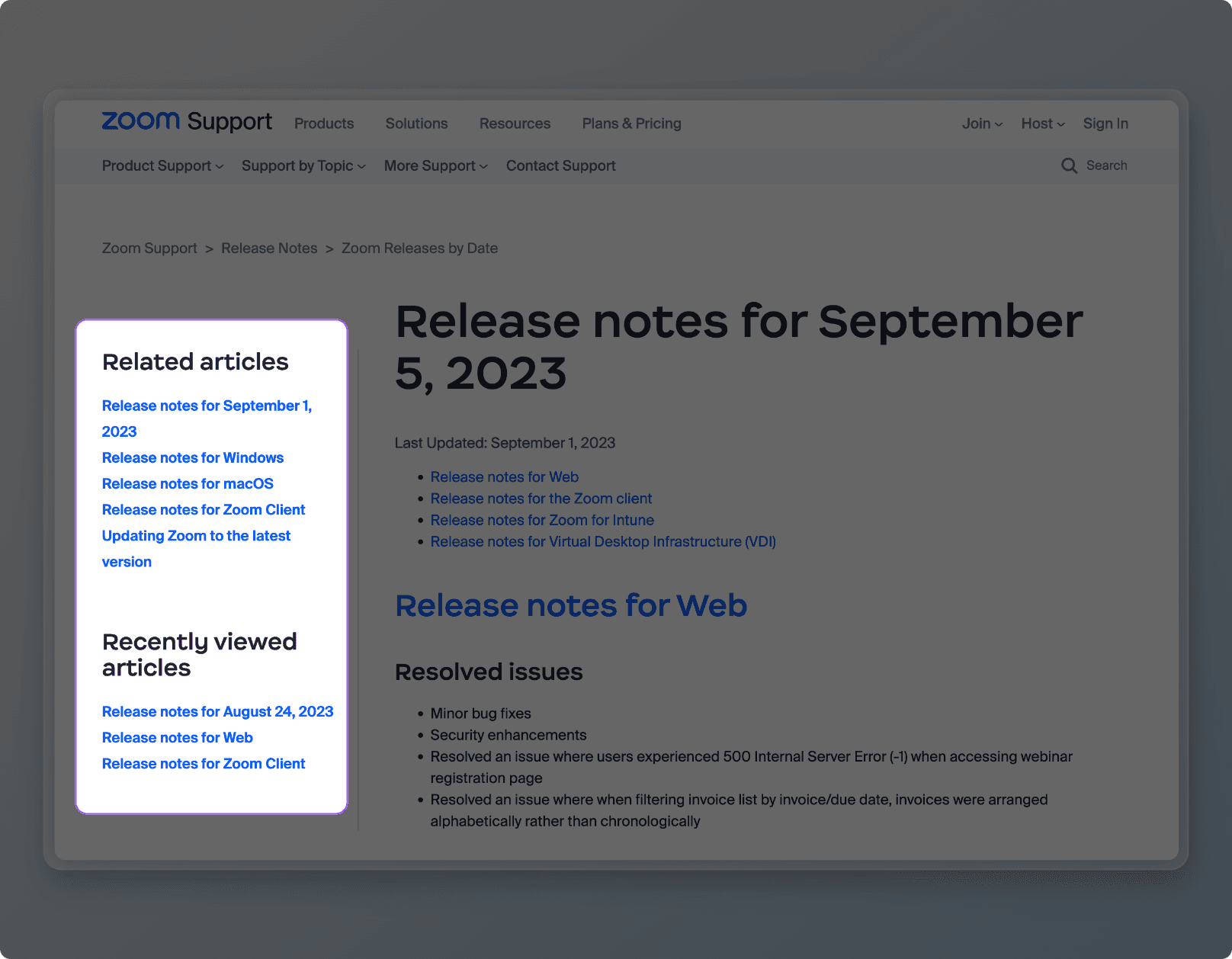
Consistent Format
Zoom maintains a simple and consistent format for their release notes, ensuring that users know exactly what to expect every time they check for updates.
Upcoming Release Info
Details about upcoming releases give users a heads-up about what's on the horizon, allowing them to prepare and anticipate new features or changes.
What we don't love
Updates hidden away in the support documentation
No images
No way to browse by version
Hidden Updates
Locating updates within the support documentation can be cumbersome. Making them more accessible would improve the user experience.
Lack of Visuals
The absence of images in the release notes makes it less engaging and might miss out on conveying certain updates effectively.
No Version Browsing
Without the ability to browse updates by version, users might find it challenging to track changes specific to the versions they are using.
Template
Get started with your release notes using the template provided below. The content serves as an example of the desired tone of voice, which you can adopt for your own notes.